PROPALiZER Property Market Analyzer
🏠 Buy it? Sell it? Rent it?
Real Estate Data and Stats in Seconds
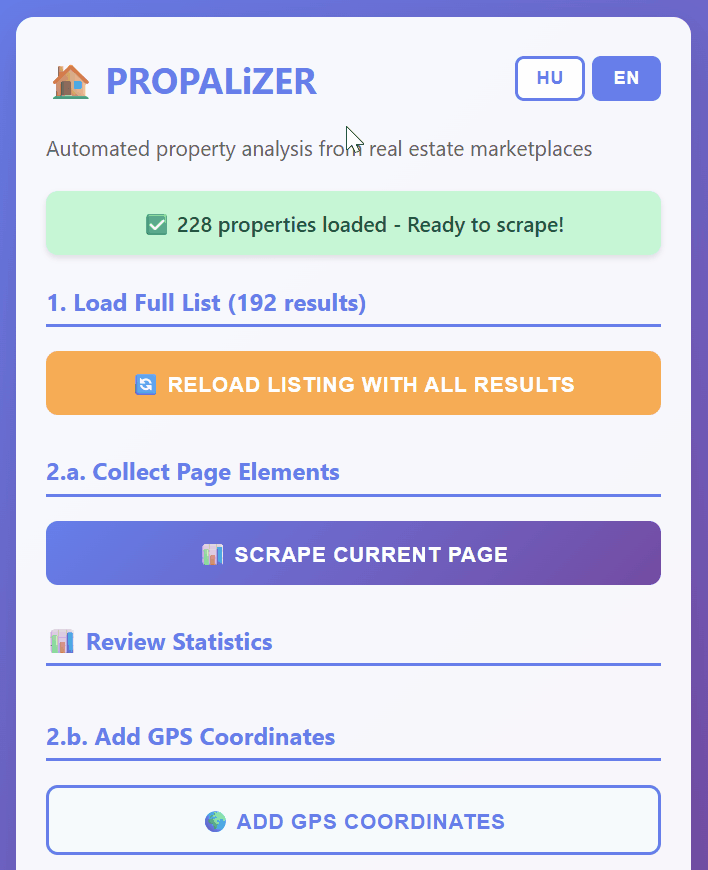
🏠 Buy it? Sell it? Rent it?
Real Estate Data and Stats in Seconds
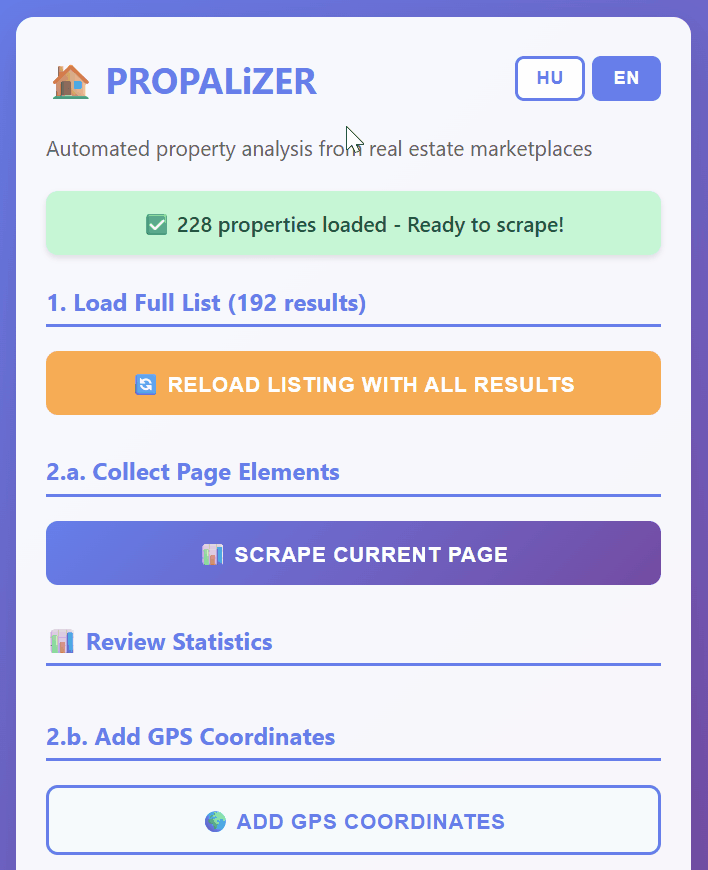
Mean, median, modus, percentiles, price/m² analysis, and many more, instantly in your browser or exported.
Free OSM service with progress tracking for property coordinates.
Export listings and statistics in CSV (pipe-delimited), Excel (XLSX styled), and Google Sheets (TSV) - your choice!
100+ properties analyzed in just seconds. No paid access or additional setup required.
Local storage only. No cloud uploads. Your data stays with you, everything remains on client side. Its legal for personal use.
Works with for sale and for rent listings across Hungary, with any filters set by you as it uses the URL parameters.
Fill the form and get early access to the extension package with detailed instructions for setting it up in Chrome for desktop.
Load the unpacked extension in Chrome and pin it to your toolbar.
Visit a Real Estate marketplace on a desktop browser, search results, click the extension icon, and explore the data for analysis.
PROPALiZER is a custom Chrome Desktop Extension that you install directly in your browser to scrape and analyze real estate data from popular real estate sites.
Installation steps:
1. Request early access by clicking "Get Free Access Now" and filling out the registration form
2. Download the extension
3. Extract the file to a folder on your computer
4. Open Chrome and go to
chrome://extensions/
5. Enable "Developer mode" (toggle in the top-right corner) - This is needed as this is an early acccess version.
6. Click "Load unpacked" and select the extracted folder
7. Done! The PROPALiZER icon will appear in your Chrome toolbar
How to use: Visit the marketplace, search for properties with your desired filters (location, type, price range, etc.), then click the PROPALiZER extension icon. First the extension includes a "Reload with All Results" button that automatically adds ?limit=X to the URL to load all search results at once, making scraping faster and more complete.
The extension will automatically scrape all visible listings, calculate real-time statistics (price averages, area metrics, etc.), and let you export the data to CSV, Excel, or Google Sheets format.
Yes, web scraping for personal use is generally
legal.
Courts in the EU, US, and Hungary have consistently ruled that
collecting publicly accessible data is permissible:
✓ EU Database Directive (96/9/EC)
Extracting non-substantial parts for personal use is
permitted. Real estate listings are factual data, not
protected by database sui generis rights.
✓ EU GDPR (2016/679)
Article 6(1)(f) - Legitimate interest for personal
research. Recital 47: "Personal or household activities"
exemption applies.
✓
Hungarian Copyright Act (1999. évi LXXVI. törvény)
§35 - Private copying for personal use is allowed. Property
addresses, prices, and specs are factual data without
copyright protection.
✓ Hungarian Civil Code (2013. évi V. törvény)
§2:48 - Publicly disclosed information can be processed for
personal purposes without consent.
✓
Case Law: hiQ Labs v. LinkedIn (2019, US 9th
Circuit)
Accessing publicly available data without authentication
bypass is not unauthorized access under CFAA. Principle
recognized in EU jurisprudence.
Our extension: Does NOT hack, bypass paywalls, or access private data. It simply automates what you could manually copy-paste from public web pages. Similar to browser bookmarks or "Save As" functionality. No violation of Hungarian Btk. (Criminal Code) §300 (unauthorized access to information systems) as we only access publicly displayed content.
Disclaimer: This is for personal use only. Respect website terms of service and do not use scraped data for commercial purposes or republication.
Yes! This is a personal hobby project with no commercial intentions. The extension is free for personal use only. Commercial use or third-party distribution is strictly forbidden.
No APIs required. GPS geocoding uses free Nominatim OSM service.
No. The extension runs in your browser with human-like delays. No CAPTCHA issues or bot detection.
23 fields including URL, price, area, rooms, address, GPS coordinates, listing type, property type, and more.
Nowhere. Your data never leaves your computer.
The Chrome extension works entirely locally on your device:
✓ No server uploads - All data stays in your browser's local storage
✓ No cloud sync - We don't have servers to store your data
✓ No tracking - We don't collect analytics or usage data
✓ You control exports - CSV/Excel files are saved directly to your Downloads folder
How it works: The extension runs JavaScript code in your browser that reads the HTML of the property listings page you're viewing. It extracts the data (prices, addresses, etc.) and stores it temporarily in Chrome's local storage on your device. When you export, the file is created locally and saved to your computer - just like saving a document.
Privacy guaranteed: Since everything runs in your browser, the developer cannot access your scraped data. It's physically impossible - we simply don't have the infrastructure or code to collect it.
You can choose various outputs: select CSV (pipe-delimited), XLSX (Excel with styling), or Google Sheets (TSV format) which opens a new Google Sheet and puts the data to the clipboard.
~30 seconds for a listing of roughly 100 properties. GPS geocoding adds ~1.5 seconds per property (optional feature).
Join hobby analysts who save hours every time looking for properties